News - North America
Tips to Download GLOBE Data
As many educators are wrapping up the school year, we wanted to share some tips on how to find, view, and download your GLOBE data.
View your observations
-
Log into the GLOBE website.
-
Click on the menu icon in the top-left of your screen.
-
Choose “Go To” and then “My Observations” [see Screenshot #1 below].
-
Use the filters to change the date range and select the sphere for which you would like to see your measurements [see Screenshot #2 below].
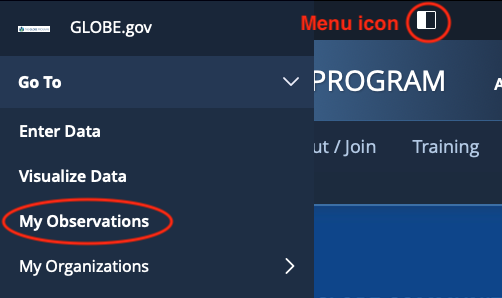
Screenshot #1. Click on the menu icon (top right in this image),
then click on Go To and then My Observations.
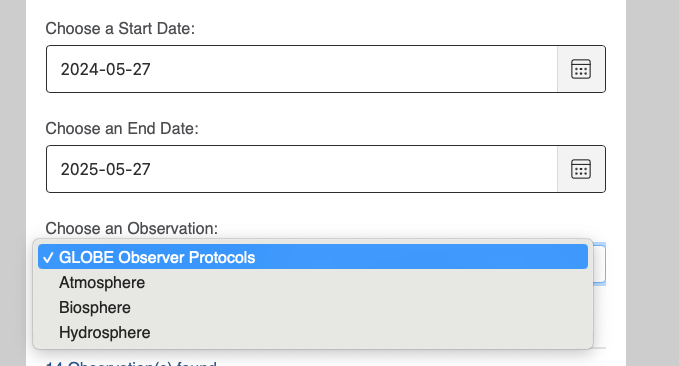
Screenshot #2. Filters to change dates and select spheres for data download.
Find your observations on the Visualization System
With the GLOBE Visualization System you can view, graph, and export GLOBE data from around the world. Filters allow you to select protocols, locations, and date ranges back to 1995. A GLOBE tutorial walks you through how to See Just Your Measurements.
Download your observations with the Advanced Data Access Tool (ADAT)
ADAT allows you to search for GLOBE data and download it as a comma-separated value (CSV) file. There are many filters that can be used to refine your search. Find your data by searching for your name, school, or site. This Apply Filters tutorial demonstrates how to do this.
News origin: United States of America




