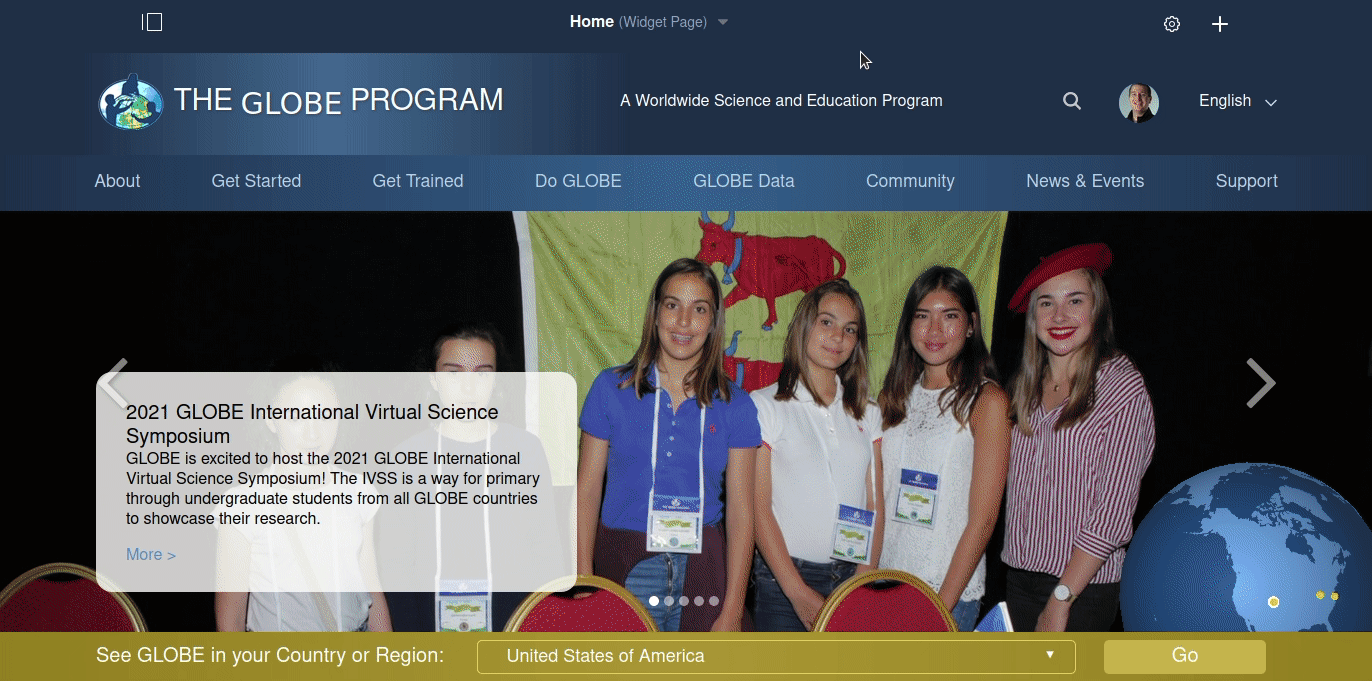Site ID
Tutorial: Site ID
Follow the guides below to learn how to access site ID's using the GLOBE Visualization and GLOBE Data Entry tools.
Learn more about the General Format for Email Data Entry Measurements
Find a Site ID with the GLOBE Visualization Tool
- Open the GLOBE Visualization tool
- On the left, in the menu, select the "Filter" button
- Click "Choose Site by School"
- Type in the name of the school you want to view
- Select the school to find that school's Site ID
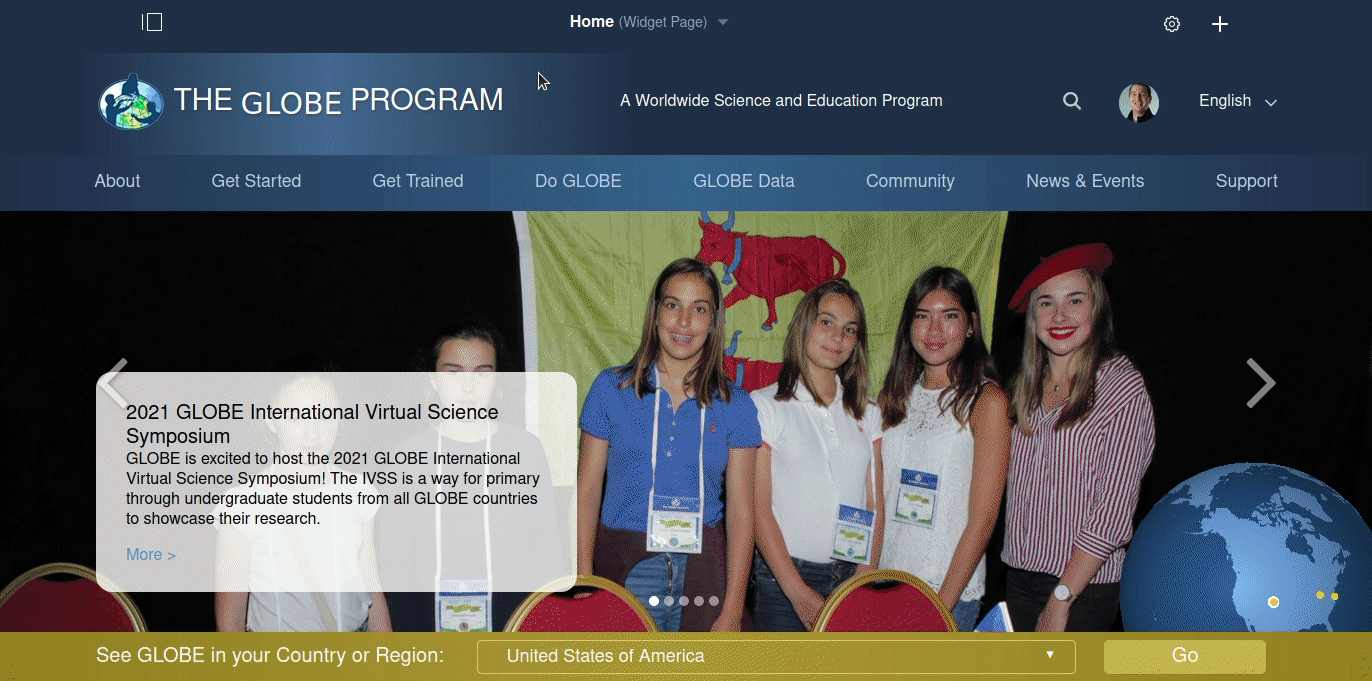
Find a Site ID with the GLOBE Data Entry Tool
- Open the GLOBE Data Entry Tool
- If your site is part of an organization:
- Next to the organization name, on the left, click the "+" icon
- On the site you want to edit, on the right, click "Edit site"
- The site ID will be listed directly under the site name
- If your site is not part of an organization:
- On the site you want to edit, on the right, click "Edit site"
- The site ID will be listed directly under the site name
- If your site is part of an organization: