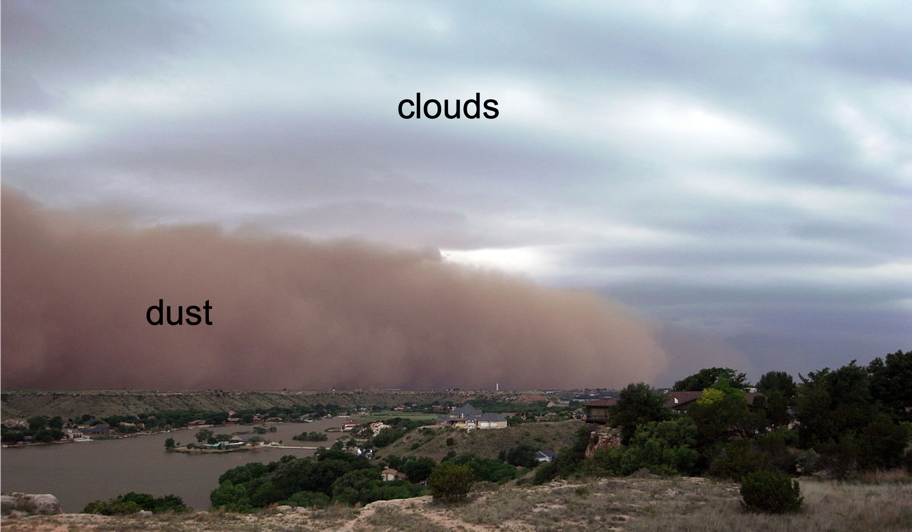Overcast vs. Obscured - Clouds Protocol
Overcast vs. Obscured Skies

In the Clouds protocol and The GLOBE Program's app, GLOBE Observer, GLOBE community members can report if the sky is “overcast” or “obscured.” However, sometimes it can be difficult to tell the difference between the two. If you are having trouble documenting an overcast vs. an obscured sky, check out the identification tips below.
Note: All photographs featured on this page were collected by GLOBE Observers.
Definitions
Overcast: Overcast skies are completely covered by clouds and the cloud cover greater than 90%. This means that there is little or no blue sky visible. When it is overcast, the clouds are stratus clouds, which are gray or grayish white.
A few examples of overcast skies are exhibited below:

Obscured: Obscured skies have something that is blocking both the view of the sky and the clouds. This could be dust, haze (pollution), smoke, volcanic ash or even heavy rain or snow. Snow will appear white, but other obscurations may give the sky a brown or orang hue.
A few examples of obscured skies are exhibited below:

How to Take Photographs
 |
For Overcast Skies Tilt the camera at a 14-degree angle up at the sky. The GLOBE Observer app can help by automatically taking the photo when the device is titled at the right angle. |
|
|
For Obscured Skies Look straight ahead at the horizon, the same method used when gathering visibility reports. If you are using the GLOBE Observer app, follow the steps outlined on the Dust Observation page to submit a photograph of the horizon. Make sure you select the obscuration that was observed, for example, dust, smoke or haze.
|
What If There Is a Mix of Obscuration and Clouds?
|
|
An obscuration can be mixed with clouds. If the obscuration covers 30% or more of the sky, then only report the obscuration observed. You can then use the steps above to take the photographs.
|